In the fast-evolving world of digital design, Canva has emerged as a formidable challenger to traditional design software like Photoshop. The recent Canva Create 2025 event unveiled an impressive array of features that have solo creators and entrepreneurs reconsidering their design toolkit. Let’s explore these 20 revolutionary Canva features that are changing the game for non-designers and design professionals alike.
1. Visual Suite 2.0: The Ultimate Unified Design Experience
Visual Suite 2.0 represents Canva’s most significant evolution yet. This groundbreaking feature allows users to seamlessly create across every design type in a single unified format. No longer do you need to switch between different applications or learn multiple interfaces. Whether you’re crafting presentations, videos, whiteboards, or websites, everything lives in one cohesive environment. For solo entrepreneurs juggling multiple projects, this integration eliminates friction and streamlines the entire creative process
2. Canva Sheets: Spreadsheets That Actually Look Good
Canva Sheets reimagines what spreadsheets can be by combining data functionality with visual appeal. Unlike traditional spreadsheet applications that prioritize function over form, Canva Sheets integrates beautiful visual layouts with powerful data capabilities. The drag-and-drop interface makes organizing information intuitive, while AI integration automates complex tasks. For creators who find traditional spreadsheets intimidating, Canva Sheets offers a refreshing alternative that doesn’t sacrifice functionality for aesthetics.
3. Magic Studio at Scale: Bulk Creation Made Simple
Content creation at scale has traditionally been a bottleneck for solo creators. Magic Studio addresses this challenge with tools designed specifically for bulk content creation. This feature allows you to generate multiple designs simultaneously, perfect for social media campaigns, marketing materials, or any situation requiring content variations. By automating repetitive design tasks, Magic Studio frees creators to focus on strategy and creativity rather than execution.
4. Magic Charts: Data Visualization Reimagined
Magic Charts transforms how we visualize data by making the process intuitive and visually stunning. This feature automatically recommends the best chart types for your data and helps you incorporate them into your designs with minimal effort. The result is professional-quality data visualization that communicates complex information clearly and beautifully. For entrepreneurs who need to present data-driven insights but lack specialized visualization skills, Magic Charts bridges the gap between raw numbers and compelling visual stories.
5. Canva AI: Your Personal Design Assistant
Canva AI functions as an intelligent design companion that helps transform ideas into polished designs through natural conversation. Whether you’re starting from scratch or refining an existing concept, Canva AI provides suggestions and automation that accelerate the design process. For entrepreneurs without formal design training, this AI assistance levels the playing field, enabling the creation of professional-quality designs that would previously have required outsourcing or extensive learning.
6. Canva Code: Interactive Designs Without Coding Knowledge
Canva Code breaks down the barrier between static and interactive design by allowing anyone to create interactive experiences without writing code. Describe what you want, and Canva Code generates the necessary programming automatically. It opens up possibilities for interactive pricing calculators, product selectors, quizzes, and other engaging content that previously required developer assistance. For solo entrepreneurs looking to enhance customer engagement, Canva Code provides a no-code solution to interactive content creation.
7. Photo Editor: Professional Editing Within Canva
The new Photo Editor brings professional-grade image editing capabilities directly into the Canva ecosystem. No more switching between applications or compromising on quality, now you can perfect your images right where you’re designing. This integrated approach saves time and ensures consistency across your visual content. With tools that rival dedicated photo editing software, Canva’s Photo Editor eliminates the need for multiple subscriptions or complex workflows.
8. Background Generator: Perfect Scene Creation
Background Generator allows you to blend subjects into new scenes with perfect lighting, mood, and detail. This AI-powered feature analyzes your subject and creates contextually appropriate backgrounds that look natural and professional. For product photography, portraits, or any situation where the background needs enhancement, this tool delivers studio-quality results without the expense or expertise traditionally required.
9. Point and Click Editing: Intuitive Image Manipulation
Point-and-click Editing simplifies image manipulation by allowing you to reposition, replace, remove, recolour, or resize elements with simple clicks rather than complex selection tools or layer management. This intuitive approach makes professional editing accessible to creators of all skill levels. The technology intelligently identifies elements within images, making precise edits possible without the learning curve associated with traditional editing software.
10. Fill Empty Cells: AI-Powered Text Generation
Fill Empty Cells uses AI to generate custom text at scale, perfect for creating variations of marketing copy or personalised content. The feature is particularly valuable for spreadsheets, data tables, or any situation requiring multiple text variations. By automating text generation, Fill Empty Cells saves hours of writing time while maintaining consistency and quality across all content.
11. Bulk Translation: Global Content in Seconds
With a single click, Bulk Translation provides instant localization, opening your content to global audiences without the need for expensive translation services. This feature automatically detects and translates text across your designs, maintaining layout integrity and visual consistency. For entrepreneurs targeting international markets, Bulk Translation removes language barriers and simplifies the process of creating multilingual content.
12. Bulk Create: Multiple Design Variations Instantly
Bulk Create allows you to generate multiple versions of your designs simultaneously, each with its unique link stored in a new column. It is invaluable for A/B testing, personalized marketing, or any scenario requiring design variations. Instead of manually creating each version, Bulk Create automates the process while maintaining design quality and consistency across all variations.
13. Magic Resize: Adapt Designs for Any Platform
Magic Resize transforms entire sets of designs into different dimensions and formats without losing quality or requiring manual adjustments. This feature intelligently repositions elements to maintain visual hierarchy and impact regardless of the output format. For creators publishing across multiple platforms with different size requirements, Magic Resize eliminates the tedious process of reformatting designs for each destination.
14. Data Connections: Live Data Integration
Data Connections allows you to connect live data from platforms like Airtable, Google Analytics, HubSpot, Snowflake, and more directly into your Canva designs. This integration ensures your visualizations always reflect the most current information without manual updates. For data-driven entrepreneurs, this feature transforms static designs into dynamic, always-current visual assets that automatically update as your data changes.
15. AI Image Generator (Magic Media): Bring Your Imagination to Life Instantly
With Canva’s AI Image Generator, simply type a prompt and watch as your ideas transform into stunning visuals in seconds. This powerful tool turns words into creative images effortlessly, sparking endless possibilities without needing any design skills.
For creators eager to visualise concepts quickly, Magic Media removes the barriers between imagination and reality, making artistic creation faster, easier, and more inspiring than ever before.
16. Brand Kit Integration: Consistent Brand Identity
Brand Kit Integration ensures your brand assets are consistently applied across all designs. By storing your colors, fonts, logos, and other brand elements in one place, Canva makes it easy to maintain visual consistency without manual checking. This feature is particularly valuable for entrepreneurs building brand recognition, as it eliminates inconsistencies that can undermine brand perception.
17. Interactive Website Creation: Build Engaging Sites with Ease
Canva’s Interactive Website Creation lets you design and launch fully interactive websites directly within the platform—no coding or external tools required. With drag-and-drop simplicity, you can add clickable elements, embed media, and customize navigation to create immersive user experiences.
This feature empowers creators to bring their ideas to life as dynamic websites, streamlining the process from concept to live site. It removes technical barriers so you can focus on storytelling and engagement, making web design accessible to everyone.
18. One-Click Background Removal: Instant, Effortless Editing
Canva’s One-Click Background Removal lets you instantly remove backgrounds from any image with a single tap—no complex tools or hours of editing needed. This feature simplifies your workflow by making it easy to isolate subjects and create clean, professional designs faster than ever.
For creators aiming to produce polished visuals quickly, this tool removes the usual hassle of manual cutouts, enabling you to focus on creativity rather than technical details.
19. AI-powered Magic Insights: Automatic Data Analysis
Magic Insights automatically analyzes your data and provides visualization recommendations based on the patterns and relationships it discovers.
This feature helps you identify trends and insights that might otherwise remain hidden in raw numbers. For entrepreneurs without data analysis expertise, Magic Insights makes data-driven decision-making accessible and visual.
20. Magic Formulas: Spreadsheet Simplification
Magic Formulas simplifies complex spreadsheet formulas by allowing you to use natural language instead of technical syntax. Describe what you want to calculate, and Magic Formulas generates the appropriate formula automatically.
This feature removes one of the most significant barriers to effective spreadsheet use, making data manipulation accessible to everyone regardless of technical background.
Why Solo Creators and Entrepreneurs Should Make the Switch
For solo creators and entrepreneurs, these 20 features represent more than just incremental improvements; they fundamentally change what’s possible without specialized design skills or large teams.
The comprehensive suite of tools now available in Canva eliminates the need for multiple subscriptions, reduces the learning curve associated with professional design, and enables the creation of consistent, high-quality content at scale.
The integration of AI throughout the platform means you can focus on strategy and creativity while Canva handles the technical aspects of design and data visualization. The result is more professional output in less time—a winning combination for anyone building a brand or business.
Stay Ahead of the Curve with AITUGO
The design landscape is evolving rapidly, with new tools and features emerging regularly. To stay informed about the latest developments in Canva and other creator tools, subscribe to the AITUGO newsletter. Our team of experts continuously monitors industry trends and provides actionable insights to help solo creators and entrepreneurs leverage technology for business growth.
Don’t let technological advances pass you by. Join our community of forward-thinking creators and get the information you need to stay competitive in an increasingly visual digital world.

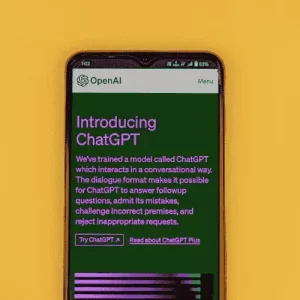






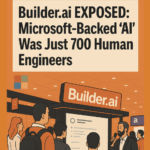


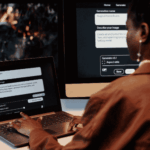
[…] creators, designers and developers looking to accelerate their UI creation process, Stitch offers another […]