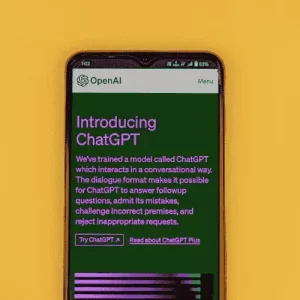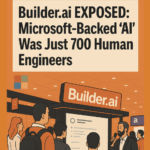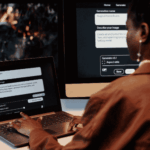Most of us are juggling more tabs in life than our Safari browser ever could. Between work, personal growth, social life (or what’s left of it), and the constant flood of information online, finding time to sit down and actually read an article often feels like a luxury.
That’s precisely where Apple’s newest trick comes in, and it’s more than clever; it’s quietly revolutionary. As part of Apple’s broader Apple Intelligence umbrella, there is a feature that many people haven’t noticed or even know they need. It’s the “Listen to Page” AI voice reader feature, built right into Safari on your iPhone.
It is not your average text-to-speech gimmick; it’s an AI-powered, natural-sounding voice that reads web pages aloud with the clarity of a real person. Whether it’s an article on AItugo.com or a how-to guide, this feature lets you consume content while you’re on the move, driving, cooking, walking, or even taking a break from screen time.
Let’s unpack what makes this AI voice reader feature so beneficial and how it can completely change the way creators, learners, entrepreneurs, and everyday readers engage with web content.
What Is the AI Voice Reader in Safari?
Apple recently introduced an AI voice reader feature in its Safari web browser as part of its larger push into Apple Intelligence. It’s called “Listen to Page”, and it’s exactly what it sounds like: when you’re on a webpage, for example, you want to read this article on aitugo.com, you can now tap a little headphone icon, and an AI-powered voice will read the page out loud to you.
That’s right. Your iPhone just became your narrator. And it’s not a clunky robotic voice either. It’s a fluid, human-sounding AI voice that brings your screen to life, natural, clear, and even expressive in tone. Whether you’re catching up on a featured article, reading a product review, or diving into a tutorial, it feels like you’re listening to a podcast made just for you.
Why This Feature Matters
While the concept of text-to-speech isn’t new, Apple Intelligence brings simplicity and quality. There are no apps to install, no copying and pasting text, and no weird browser plugins when you use the AI voice reader. With just a tap, the article reads itself.
But this isn’t just a superb convenience; it’s a meaningful upgrade for how we engage with content online.
1. For Busy People Who Still Love to Learn
You want to stay informed and grow, but time is the one thing you can’t automate. With the AI Voice Reader, you can now “read” while doing the dishes, walking the dog, commuting, or even while working out. Imagine catching up on a feature from aitugo.com about the future of creative AI while stuck in traffic — no hands, no eyes, just ears and ideas.
2. For Creators and Writers
If you’re a content creator or writer, this is big. People can now consume your work in more ways than ever. That means more extended time on the page, broader accessibility, and new audiences.
If you publish on platforms like aitugo.com, you give your readers more control over how they experience your content with the AI voice reader, which only makes it more likely they’ll actually finish it (and come back for more).
3. For Entrepreneurs and Tech Founders
If you’re building something, you’re probably swamped. You may not always have time to read that whole article on “The 2025 AI Landscape: What Creators & Entrepreneurs Need to Know“. But now, with the voice reader, you can listen while getting on with important task. It’s like having a voice assistant that keeps you informed without interrupting your workflow.
4. For People with Reading Challenges
Accessibility matters. Whether someone has dyslexia, visual impairments, or prefers auditory learning, this feature opens up the web in new ways. Apple has made the internet more inclusive and that’s a win for everyone.
How It Works (Yes, It’s Actually That Easy)
Here’s how to use the AI Voice Reader on Safari (Please note that you have first to make sure your IOS is updated to the latest version. If you have an iPhone 16, you already have Apple Intelligence):
- Open Safari on your iPhone (this works best on iOS 17.4 and later).
- Navigate to an article, let’s say something great on aitugo.com.
- You should see a laptop looking icon in the bottom left corner of your phone screen
- Tap the “Listen to Page” button (you’ll see a little headphone icon).
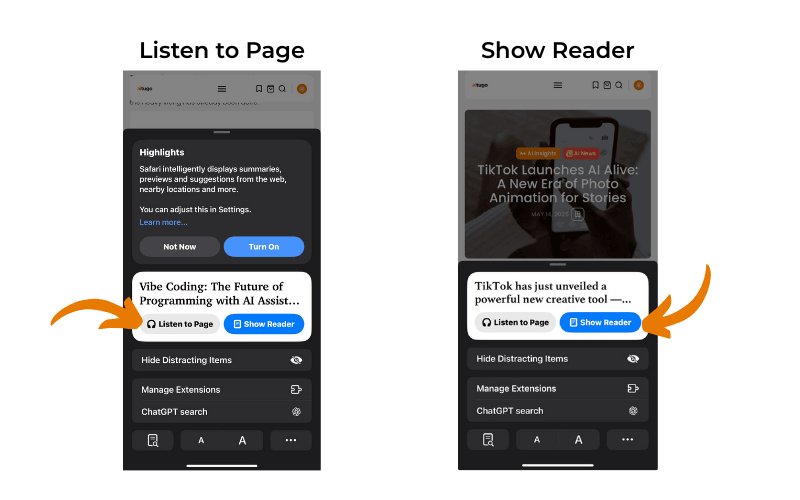
Boom. The AI starts reading the page out loud in a smooth, pleasant voice.
You can pause, fast-forward, rewind, or minimise it while continuing to browse. It’s integrated into Safari like it was always meant to be there. And yes, it works seamlessly on aitugo.com. We’ve tested it, and it’s one of the best ways to experience long-form AI content while you’re on the go. Noteworthy is the “Shower Reader” feature to the right, which allows you to change the background colour of the website or article you are on and change the font style, all for the good of your eyes.
Why This Will Only Get Bigger
We’re living in an attention economy. Time is currency, and tools that help people consume more with less effort will win hard. Just like podcasts made learning passive and audiobooks brought back the joy of stories during our errands and commutes, Apple’s AI Voice Reader brings that same magic to the everyday web.
Now, every blog post, newsletter, or in-depth feature on aitugo.com becomes an instant listening experience. That’s huge for retention, accessibility, and engagement—not just for readers but also for the creators behind the words.
Final Thoughts: The Web Is Now a Conversation
Reading used to be a solo act, something you sat down and focused on. And sure, that still has its place. But now, with Apple Intelligence and the AI Voice Reader, it becomes something more flexible, more social, and more human.
You can now have a conversation with your content, even if it’s one-way. You can absorb knowledge in the background while life happens in the foreground. You can stay curious, even when your schedule is stacked.
So go ahead and try it now. Open a new article on aitugo.com. Tap “Listen to Page.” Let the web talk to you.